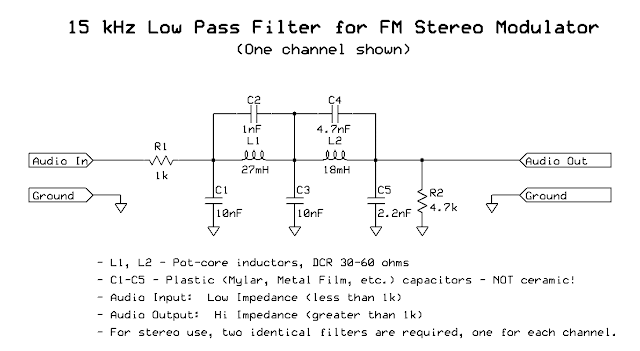|
| Figure 1: The transformer to be used as an inductor! Click on the image for a larger version. |
I'd initially dismissed passive L/C filters because one would need to use inductors somewhere in the range of 10 millihenries to 1 Henry to operate at audio frequencies with reasonable source and/or termination impedance, and such chokes aren't particularly cheap or easy to find these days.
Or are they?
I decided to rummage around in my collection of small transformers and found three 8 ohm to 1k-center tap audio transformers sold by Radio Shack (P/N: 273-1380 - link). These transformers aren't terribly expensive ($2.99 each in 2013) and certainly available if you have a store or three nearby. What about using the windings of these as a inductors for our filter?
I measured the inductance of the three possible wire combinations: The 8 ohm windings, the entire 1k winding, and on each side of the center tap of the 1k winding. I was pleased to note that the three transformers - two of which were bought recently and one had been bought several years ago - were pretty consistent in their inductance (about 15% spread amongst the three) and also that the inductance on each side of the center tap was extremely close (within 1%) - but that would make sense for a center-tapped winding!
With the amount of loss, self-capacitance and effects of the other windings, it was a bit tricky to get a good reading of the inductance, but I was able to determine that the average of the three transformers - at audio frequencies - was around 498 milliHenries - depending on conditions. So, what sorts of filters could I make out of these?
Grabbing a pair of these transformers, a calculator, assorted capacitors and some small trimmer potentiometers and cracking open the "Filter Design Handbook" by A.B. Williams, I fired up the soldering iron, tacked some parts together and "swept" the response by turning the knob on an audio generator and looked at the result on an oscilloscope.
Comment:
With the demise of Radio Shack, these exact transformers are difficult to find. While suppliers like Mouser and Digi-Key still offer similar transformers, their properties have not (yet) been analyzed to determine their appropriateness for the construction of the filters described.
Simulation versus real-world components:
 |
| Figure 2: 2-inductor bandpass filter using Radio Shack transformers. C102 consists of three paralleled 0.1uF plastic capacitors. Click on the diagram for a larger version. |
The result is the filter depicted in Figure 2 with its measured response over the range of 100 Hz to 10 kHz being shown in Figure 3.
In short, the results were thus, relative to the response at about 1 kHz:
- -1dB: Below 380 Hz and above 1600 Hz
- -3dB: Below 286 Hz and above 2100 Hz
- -10dB: Below 194 Hz and above 3600 Hz
- -20dB: Below 109 Hz and above 6200 Hz
When it comes to describing the performance of a bandpass filter such as this, the "curve" describing the response is relative to the middle of the desired response and in this case, "0dB" is a relative number in the middle of the passband response. So, if this filter's minimum insertion loss is 10dB, we'll see that much loss at, say, 1kHz and a total of 20dB of loss at the "-10dB" points.
While not particularly "sharp", this filter is really quite effective considering its simplicity. In passing wideband ("flat") audio through this filter from a broadcast radio and listening to it via headphones it sounds quite good - not particularly "ringy" or harsh - and will go a long way toward removing the energy that a listener using an SSB receiver won't hear anyway!
With this simple filter it's possible to adjust the response somewhat by tweaking the source/load termination without doing much more than "tilting" the response. For example, if one wanted to boost the low end a bit, the terminating resistance (R102) can be reduced (to as low as 500 ohms or so) with the penalty of increasing the filter's overall loss. Adjusting the source impedance (R101) can have a similar effect, but reducing its resistance will have a much more deleterious result on the desired response than adjustment of the terminating resistor.
When constructing this filter I was curious about how sensitive the "inductors" were to each other's magnetic fields. While monitoring the passband response via the computer, I moved them next to each other in different orientations to see if there was an effect, but there was none that was apparent. What I did notice that if the transformers were within a foot (25cm) or so my soldering iron, I could hear hum and buzz from the magnetic fields of its power transformer indicating that it would be a good idea to keep this filter at a respectable distance from such things!
Comments on parts:
While gathering some extra transformers for this project I spoke with the manager at a local Radio Shack and he pointed out that they are normally permitted to stock only TWO transformers at a time - although it should be possible to pre-order more via the store or online (link). Since they might only have one of these transfomers onhand (and some of the "smaller" store locations may not carry them at all!) it's worth checking with a local store (or on their web site) before chasing around to different stores to get them. At my local stores these transformers are not in the component drawers, but are usually hanging on a hook near the power transformers.
As noted above I've measured the properties of several of these Radio Shack 8 ohm-1k audio transformers from different vintages (one of them was likely over a decade old) and have found them to be quite consistent. It is safe to say that if a different audio transformer is used - even if its rated impedances are the same - one should not count on it having substantially the same, important properties - specifically the inductance and the particular losses that make it work properly as a filter with the values shown in Figure 2. In other words, unless exactly the same Radio Shack transformer is used, you can count on having to re-do the entire filter!
It is worth reiterating that the source and load impedance of a filter like this is very important in order for it to work reasonably well and this is accomplished with resistors R101 and R102. What this means is that you can't simply build this circuit and insert it into a signal path unless the output impedance of the audio source to drive the filter is nearly zero (such as that of an op-amp) and the load impedance is extremely high (such as that of a unity-gain follower.)
Again, such filters will exhibit 6-20dB of insertion loss - much of that due to the source and load impedance matching resistors - but also due to the losses of the transformers themselves. Below, a few simple circuits will be shown that may be used to provide adequate source and load impedances as well as provide gain to overcome the filter losses.
The types of capacitors are also very important, namely that they should NOT be ceramic capacitors. While the precise value of the capacitor isn't extremely critical (there should be no problem using capacitors with +/-10% tolerances) ceramic capacitors in the range used in the circuit above (0.1uF, 0.47uF) are likely going to be "X7R", "Z5U" or similar types that have both rather loose tolerances and the tendency to change value - often radically - with temperature: For many of these capacitors, lowering the temperature to around freezing will cause their value to drop by 20% to 80% or so and if this filter is built using those capacitors it may work properly only at "room temperature" (around 68F or 20C)!
Fortunately, almost any capacitor other than ceramic will probably use some sort of plastic as a dielectric and will have a much better, more stable capacitance with respect to temperature: Suitable types include metal film, polyester and Mylar to name but a few. (From what I can determine, Radio Shack does not stock suitable capacitors!)
A better filter:
What about adding more stages of filtering?
 |
| Figure 4: 5 inductor bandpass filter providing better high/low cutoff beyond the 300-2400 Hz range. Click on the diagram for a larger version. |
The circuit in Figure 4 is essentially a repetition of the individual sections in Figure 2 and by adding these additional elements, better rejection of those unwanted frequencies was obtained as can be seen below:
- <=1dB ripple between 350 Hz and 2400 Hz
- -3dB below 302 Hz and above 2600 Hz
- -10dB below 220 Hz and above 3400 Hz
- -20dB below 169 Hz and above 4700 Hz
Comment: As it turns out, the above statement about having "...only one usable inductance value..." isn't quite true - See the note at the bottom of this post.
Driving/loading the filter and adding gain:
As mentioned above, these must be sourced and terminated at the proper impedance for them to work properly: In general, too-low impedance on the input/output will enhance the bass (low frequencies) while setting it higher will boost the highs slightly and any departure from optimal impedance in either direction will increase "ripple" of the filter - a factor most apparent on the 5-inductor version.
 |
| Figure 6: Source and load amplifiers for the above filter sections. Click on the diagram for a larger version. |
Common to both of these circuits is the 1k resistor and 0.001uF capacitor on the input to remove RF since it's likely that these will be used in a transmitter!
In the op-amp version a resistive divider (R307/R308) is used along with C307 to obtain a clean bias at 1/2 of the supply voltage - a necessity if you are using a single-ended power supply. U1a is a unity-gain follower used to provide the source impedance for the filter while U1b is a noninverting amplifier that has a high input impedance (as to not affect the loading resistor of the filter itself) and provides approximately 20dB of gain to overcome filter losses: The gain of this section may be tweaked as desired by adjusting the value of R304 or R305. While a single dual-section LM358 is shown, practically any op amp may be used such as an LM1458 or a pair of '741's. On the output of the second op amp section a series resistor is included to both maintain stability if there is a capacitor (such as an RF bypass!) as well as to generally improve RFI rejection.
In the transistor version an emitter-follower is used to drive the filter and at the opposite end, another emitter-follower is used to minimally-load the filter beyond that done by the terminating resistor and to make up for the filter loss the final transistor, Q403, is configured as a simple amplifier, and to increase the gain one may decrease the value of R410 or increase the value of R409: Note that the Q403 stage is intended to drive a load that is fairly high impedance (1k or more) and may not perform well otherwise. Finally, R411/C407 are used to keep audio that might appear on the supply due to the current drawn by the transmitter's finals from appearing on the supply rail of this filter driver and prevent feedback (such as "motorboating") at this low-level audio stage!
One may actually cut down on the parts count slightly by designing an op-amp input that terminates at the intended filter-load impedance or one can choose the values of R405/R406 to provide the same voltage ratio and an equivalent resistance of the filter load resistor or one could even design the Q401 stage to source the filter properly: For the source of diagram simplicity and the purposes of illustration - and at the cost of just a few resistors - this was not done.
If one has a homebrew transmitter it should be possible to integrate one of the above filters directly into the design. For example, it should be possible to configure the balanced modulator (such as an NE602) to directly present the necessary load impedance and in which case, one might simply move the gain stage (e.g. the microphone preamp) to the input side of the passband filter to overcome its losses.
Conclusion:
I determined that it is practical to make audio bandpass filters with reasonable performance out of a few readily-available audio transformers. Using such a filter can result in an audio passband that is well-suited for voice communications via an HF transmitter while removing the high and low frequency components that while nice, aren't strictly necessary for good intelligibility.
I'm certain that with a bit more characterization of these devices as inductors and subsequent tweaks in the design one could improve the designs above as well as make a variety of other passive filters for CW operation and audio notching. It may be possible to make use of the other windings of the transformers to derive clever configurations that effectively make more use out of the transformers than simple inductors.
Additional comments:
After writing the above I checked the inductance and "Q" of one-half of the the secondary winding (center-tap to one end) when wired in series with the 8 ohm winding, both "in phase" (boost) and "out of phase" (buck) and noted that between these two configurations, there was nearly a 2:1 change in overall inductance with minimal effect on the "Q". Taking advantage of this, I re-worked the above filters to see if there was any significant performance improvement.
While there was a very slight improvement in performance, it was rather minimal and hardly worth the effort. What I was hoping was that the "3-inductor" version would perform significantly better than the 2-inductor version so-configured, but as with the above design, this was not the case. The "5-inductor" version - with the "buck and boost" winding configurations - did work somewhat better and perhaps I'll do an update based on this in the future.
[End]
This page stolen from ka7oei.blogspot.com